- Microsoft OneDrive is part of your Office365 account and suite of services.
- OneDrive is free online storage that comes with your Microsoft account.
To access OneDrive online
- You can access OneDrive by logging into your Office365 account at https://login.microsoftonline.com/.
- Enter your Yale email address, then enter your password to log in.
- You may be prompted to verify your identity via Duo
- Once logged in, select the app launcher in the top left hand corner, then select OneDrive.
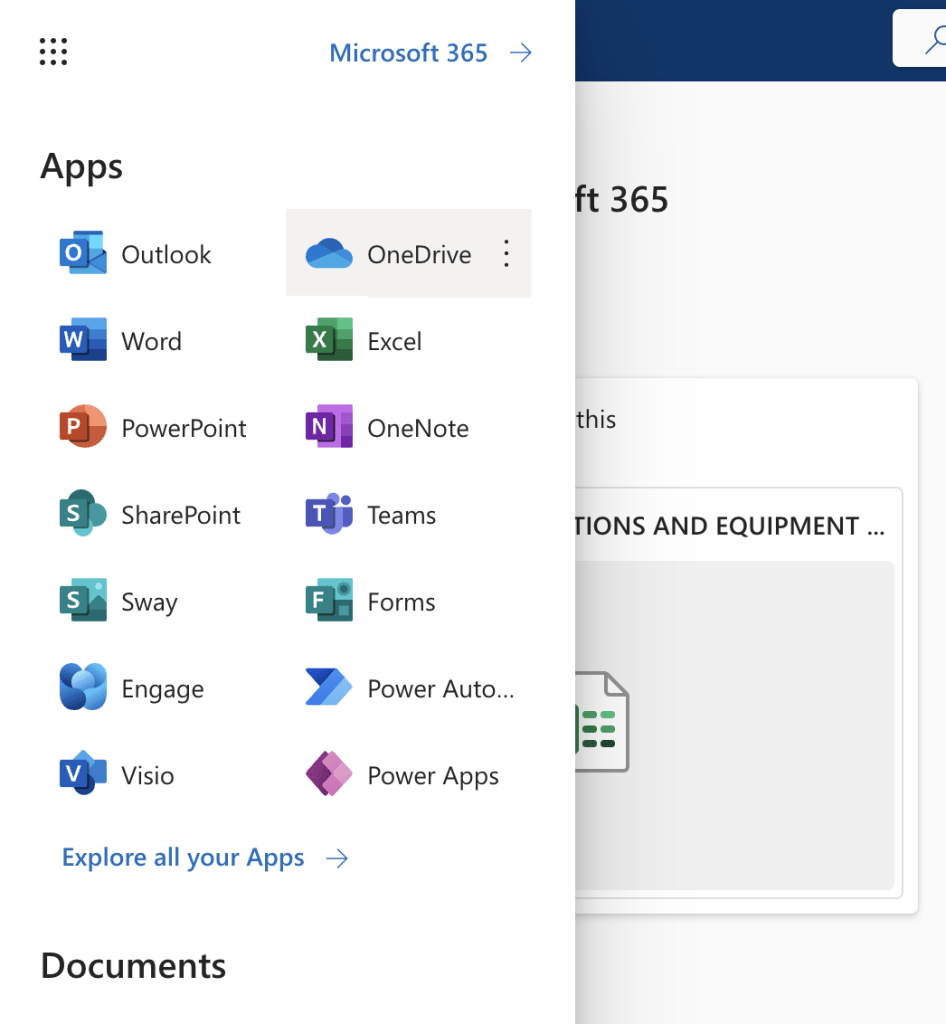
Sharepoint
Sharepoint is Microsoft cloud storage used by certain departments
Sharepoint – DGSD Script Repository
FOR INTERNAL USE ONLY. Files of current production scripts are for internal use only. Until the budgeting process is complete, contact the Literary Office for questions about current drafts. After budgeting is complete, and through the rehearsal process, contact the production’s Stage Management team.
Sharepoint – Yale Script Repository

