Welcome! The Digital Technology staff is excited to meet you and support your academic and production work!
We suggest bookmarking this site and reading the step-by-step directions below.
NetID/Duo
You should have received information on your NetID and Duo. Please get familiar with these, you will be using them a lot during your time here.
If you have any questions, please contact ITS help desk or submit a ServiceNow ticket to Digital Technology
IT Help
What is ITS Help Desk? This is a 24/7 service provided by Yale. Helpdesk technicians are available to assist with NetIDs, Duo, VPN, Zoom, Office, Canvas, and general IT troubleshooting
ITS Help Desk 24/7 Support Call 203-432-9000 Email: helpdesk@yale.edu
If you are locked out of your Yale accounts, contact ITS Helpdesk, only Helpdesk can assist with NetID passwords and lockouts
Digital Technology is staffed by Edison Dule, Garry Heyward and Eric Lin. We are your Drama School IT staff, we manage Drama School owned computers and printers, classroom and meeting room audio/visual equipment, and drama school specific services such as; network drives, specialized software such as AutoCAD, Vectorworks, Haus, Ashomen, Focus, your.drama.yale.edu, inventory.drama.yale.edu etc
Digital Technology responds during regular business hours, please submit a ServiceNow ticket here. For after hours or weekend assistance we suggest contacting ITS Help Desk. If Helpdesk is unable to assist they will forward the ticket to Digital Technology
For Student Only – The Yale Student Technology Collaborative services include software and hardware support for student’s personal laptops. STC does not charge any money for labor at our center; however, you may need to purchase replacement or upgrade parts to allow us to complete repairs. You will always have the option to cancel the repair should you not wish to incur any cost. STC will also provide students with a loaner laptop for the duration of their repair with us, if needed. View our list of services or contact STC for more information.
For more options on requested technology help please see the Request Help page
Network Access
When on campus we recommend connecting to YaleSecure, this provides access to all Yale and DGSD services
YaleGuest is intended for visitors and does not connect to many DGSD services, such as your.drama.yale.edu or network drives
When off-campus, you may need to use Cisco Anyconnect VPN, please click the link for instructions
VPN is required off campus for
- Internal websites (ex your.drama.yale.edu, inventory.drama.yale.edu, inventory.drama.yale.edu/ets, etc.)
- Yale storage network drives (G Drive or YSD Pub, P Drive or Production Drive, etc.)
- Yale hosted applications (Haus, Ashomen, Focus, etc.)
VPN is not required or recommended to access Canvas, Zoom, or email.
For more information about email, including Outlook Webmail, installing Office/Outlook, or changing your preferred name click here
Email Lists
You have probably received helpful orientation emails from official-dgsdstudents@mailman.yale.edu
If you have not… please submit a ServiceNow ticket
For more information about DGSD mailing lists, click here
NameCoach
Anyone with an active NetID can access NameCoach to enter gender pronouns and an audio recording and/or phonetic spelling of their name to be populated in the Yale Directory, and class rosters in Canvas
You can also generate a button/link for your email signature
For example,
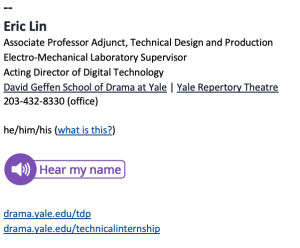
Frequently Used Links
This site has a Useful Links page, as well as a “Links” dropdown in the top right, below is small selection/explanation of some of them. We recommend you bookmark them
Arts Library – Theatre Drama Dance
Canvas.yale.edu (Course sites, syllabi, assignments, files, etc)
DGSDinfo.yale.edu (Main DGSD information/link hub)
Subscriptions
Spacebook (Room Reservation System)
Theatre Safety and Occupation Health
Yalestudentjobs.org (Workstudy timesheets)
Your.drama.yale.edu (Workstudy assignments, production lists, absence requests)
Yub.yale.edu (Yale Hub, personal information, courses, grades, financial information)
Software
Install or use the web version of Microsoft Office (also known as Microsoft 365)
Adobe Creative Cloud (if you use Adobe products such as Photoshop, Illustrator, Premiere, Acrobat)
Zoom Conferencing and Screen Sharing – Please log into your Yale provided Zoom account
You do not need to sign up for a Zoom account. If logging in to the Zoom application, click “SSO”, your company name is “yale”
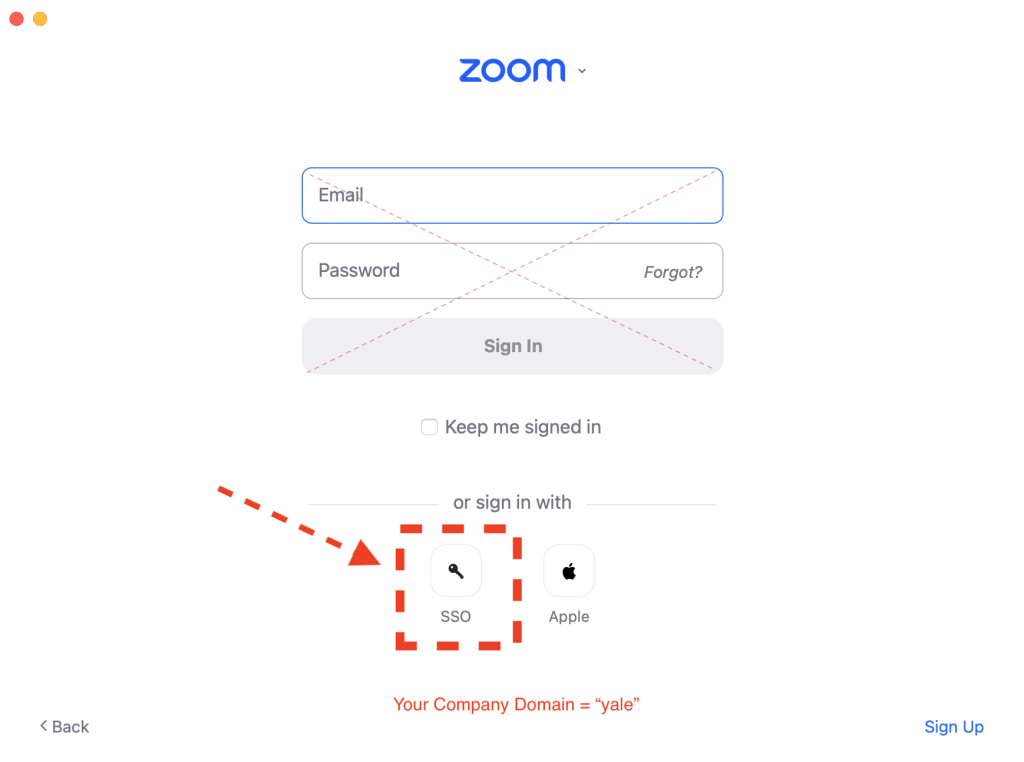
Autodesk Educational License for personal computers AutoCAD, Inventor, Revit (if needed, primarily Design, Stage management and TD&P)
Vectorworks Educational License for personal computers (if needed, primarily Design, Stage management and TD&P)
For more information on Yale provided software, please visit software.yale.edu
Computer Labs
Click this link for more information on DGSD computer labs
Storage and Backup
Connect to Network drives (Storage@Yale)
Onedrive/Sharepoint cloud storage
Printing
All computer lab and departmental DGSD-owned computers have printers automatically installed. For more information, or to install printers on your personal Windows or Mac computer please click here
Classroom A/V
For additional information on Classroom A/V support and equipment, including how to Zoom screen share in Zoom rooms
Loaner Equipment
Yale Library
Check out the many resources from the Yale Library System. You probably walk by the Hass Arts Library (180 York) daily!
Books, book, more books!, Study Rooms, E-books, Audio Books, Movies, High-quality filmings of Broadway, West-End, Opera, and beyond!
Arts Library – Theatre, Drama and Dance Info
Erin Carney (they/she) erin.carney@yale.edu is the new Arts Librarian for Drama, Theatre, and Performance Studies
A map of many DGSD buildings

